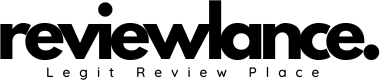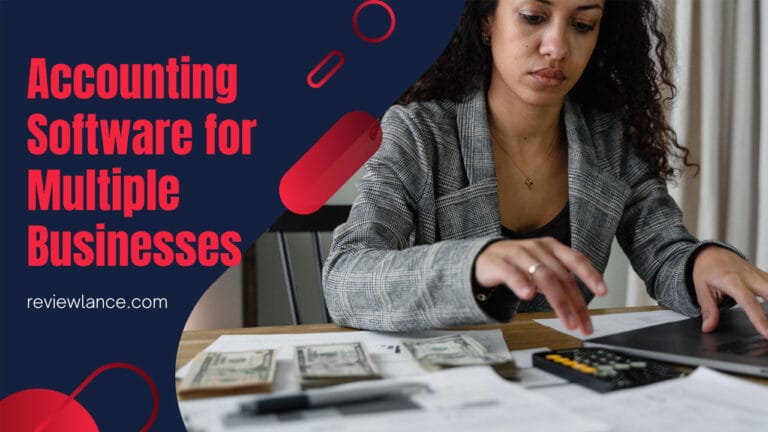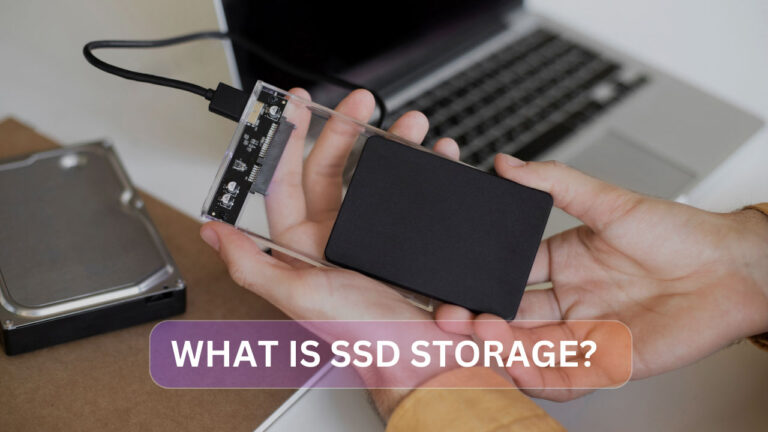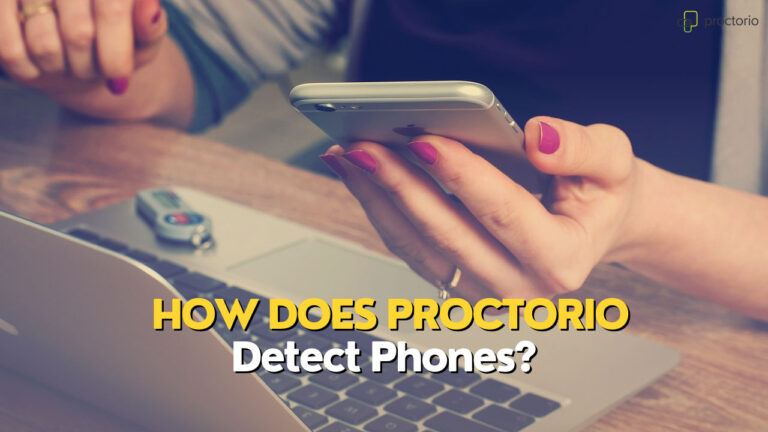Best Beginner Video Editing Software: Effortless Edits!
Best beginner video editing software often includes Adobe Premiere Elements and iMovie. These platforms cater to newcomers with intuitive interfaces and robust features.
Diving into the realm of video editing can seem daunting, yet with the right software, even novices can produce stunning videos. Adobe Premiere Elements is celebrated for balancing powerful tools with user-friendly operation, making it ideal for those just starting out.
Meanwhile, iMovie stands out as a free option exclusively for macOS users, providing a straightforward editing experience with a plethora of built-in resources to help bring creative visions to life. As beginners look to transform raw footage into compelling stories, these programs offer the perfect launching pad without overwhelming the user with complexity. They enable ease of learning and creative expression, all while promising high-quality results that boost the confidence of any budding video editor.
Choosing The Right Video Editing Software For Beginners
Key Features To Look For
What makes a video editor shine? Intuitive interfaces, diverse media support, and essential editing tools are key. Beginners should seek software that makes the learning curve smooth. Consider these features:- Drag-and-drop editing: Makes arranging clips effortless.
- Pre-made templates: Kickstarts projects fast.
- Tutorials and support: Guides users through functions.
- Export options: Shares videos easily online.
Free Vs. Paid Options
Free or paid? You decide. Budget might dictate, but explore advantages of each.| Free Software | Paid Software |
|---|---|
| No cost, good for basic edits. | Advanced features, professional results. |
| Usually limited support. | Regular updates, dedicated help. |
| May include watermarks. | Clean, watermark-free outputs. |

Credit: www.pcmag.com
Top Free Video Editing Tools
Ready to take your first steps into the world of video editing? Great news! You need not spend a penny to get started. The internet offers a plethora of free video editing software tailored for beginners. These tools pack a punch without the price tag. Let’s dive into the best free video editing tools that help turn your raw footage into eye-catching videos.
Breaking Down The Best Free Editors
- DaVinci Resolve: Ideal for color correction and audio post-production
- Shotcut: Supports a wide range of video formats and is open-source
- Lightworks: Boasts professional-grade features with a simple interface
- HitFilm Express: A good balance of features for newcomers and experienced users
- VSDC Free Video Editor: Offers a non-linear editing system for flexibility
- iMovie: Available on macOS and iOS, perfect for Apple enthusiasts
Each of these free tools offers a unique set of features. Beginners find themselves spoilt for choice. Bear in mind, your choice depends on your system, requirements, and preferred workflow. Trying out a few can give you a feel for what works best for you.
Limitations And Upgrade Options
While free video editing tools provide a solid starting point, some limitations exist. Here’s a quick rundown:
| Editor | Limitations | Upgrade Options |
|---|---|---|
| DaVinci Resolve | Limited 3D tools in free version | DaVinci Resolve Studio with advanced features |
| Shotcut | No built-in project templates | Relies on third-party plugins for enhancements |
| Lightworks | Export limited to 720p for free users | Lightworks Pro for full export capabilities |
| HitFilm Express | Add-on features must be purchased | HitFilm Pro with all the bells and whistles |
| VSDC Free | No hardware acceleration in free version | VSDC Pro with enhanced speeds and effects |
| iMovie | Lower advanced features for professionals | Final Cut Pro boasts advanced professional tools |
Upgrading may provide solutions if you hit a wall with free versions. These upgrades typically offer advanced editing features, higher quality exports, and more support options. Always consider your editing needs against the costs of upgrading. Free tools often suffice for basic editing projects.
Best Paid Software For New Editors
Value For Money Options
Quality and affordability should not be at odds. Look for programs with intuitive interfaces and robust features. Consider these top choices:- Adobe Premiere Elements: Friendly for beginners with professional-grade tools.
- Final Cut Pro X: Offers advanced features with a one-time fee, no subscription.
- CyberLink PowerDirector 365: Affordable with a suite of effects and templates.
When To Invest In Premium Features
Ready to take editing to the next level? Premium features can elevate your work.| Feature | Benefit |
|---|---|
| Multi-cam Editing | Sync multiple angles for dynamic videos |
| Color Grading | Refine visuals with advanced color tools |
| Motion Graphics | Add professional-looking animation |
Credit: www.capcut.com
Ease Of Use: Simplifying Your Editing Process
User-friendly Interfaces
The best video editing software for newcomers boasts clean, intuitive interfaces. Clear layouts and drag-and-drop functionalities make the journey from raw footage to polished videos seamless. Here’s a snapshot of what to look for:- Streamlined dashboards – minimal clutter, maximum efficiency.
- Visible commands – quick access to essential tools.
- Adjustable workspaces – tailor the layout to your comfort.
Tutorials And Learning Resources
Comprehensive tutorials and learning materials are invaluable to novices. These resources help you to quickly understand and utilize the features of your chosen software. Look out for a rich selection of:| Type of Resource | Benefit |
|---|---|
| Video tutorials | Visual step-by-step guidance |
| Written guides | Easy reference at your own pace |
| Community forums | Advice and tips from peers |
| Interactive lessons | Hands-on learning experiences |
Transitioning To Advanced Editing
Building Skills With Basic Tools
Starting with user-friendly video editing software is key. These tools offer a gentle learning curve, ensuring you get a solid grasp of editing basics. Let’s explore:- Understanding timelines and sequence structures.
- Learning how to cut, trim, and splice clips effectively.
- Exploring basic color correction and audio adjustments.
- Using pre-made transitions and text overlays to enhance videos.
When To Switch To Professional Software
Recognizing the right time to upgrade is crucial for your editing career. Look for these signs:- You’ve mastered the fundamentals and need more control and options.
- Projects require higher quality effects and refined polishing.
- Collaboration with other creatives calls for software compatibility.
- Client demands exceed the capabilities of basic tools.
Boosting Your Videos With Added Effects And Features
Exploring Built-in Effects
Beginner video editing tools come stocked with a wide range of built-in effects. These can instantly elevate your footage. Users find options such as:- Fade-ins and fade-outs for seamless intros and outros.
- Color correction to make your videos pop.
- Image stabilization for a smoother look.
Expanding Creativity With Add-ons
The adventure continues as editors expand their toolkit. Many beginner platforms support third-party add-ons. Find extra effects, transitions, and even animation elements. Here’s a list of common add-ons:| Type | Description | Use |
|---|---|---|
| Transition Packs | Adds variety to scene changes. | Connect scenes with style. |
| Title Packs | Provides creative fonts and animations for titles. | Make intros stand out. |
| Filter Sets | Offers a range of color filters. | Change mood and tone effortlessly. |
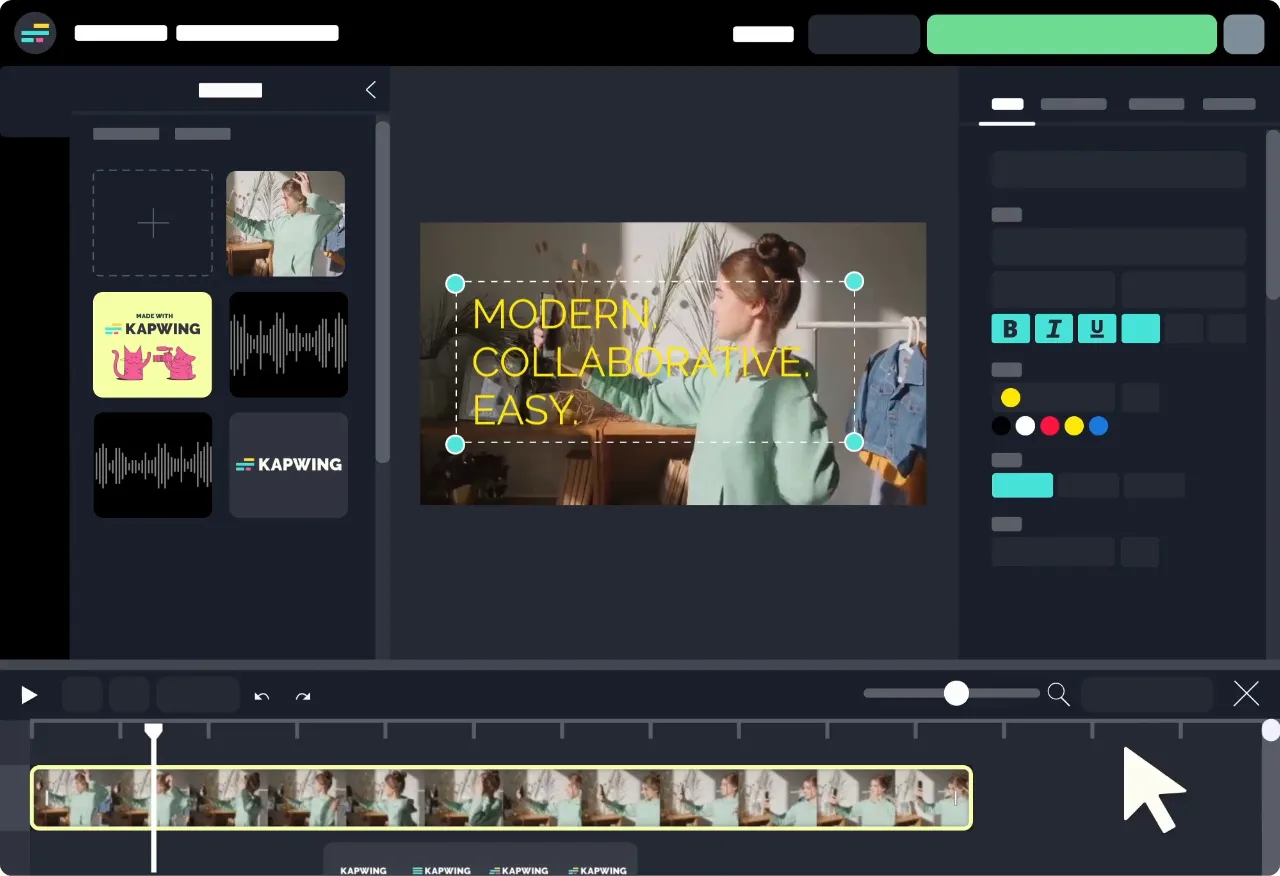
Credit: www.kapwing.com
Frequently Asked Questions For Best Beginner Video Editing Software
What Is The Easiest Video Editor For Beginners?
The easiest video editor for beginners is iMovie for iOS users and Windows Video Editor for PC users. Both offer intuitive interfaces and essential editing tools.
What Editing Software Do Beginner Youtubers Use?
Beginner YouTubers often opt for user-friendly editing software like iMovie for Apple devices, Shotcut, or the free version of HitFilm Express. These programs offer intuitive interfaces suitable for newcomers to video editing.
Is Capcut Good For Editing?
CapCut is a user-friendly video editing app, suitable for quick and efficient editing with a variety of creative features. It’s especially popular on mobile platforms for social media content creation.
Is It Easy To Learn Video Editing?
Learning video editing can be challenging for beginners, but numerous tutorials and user-friendly software make it more accessible. Practice and patience are key to mastering the skills involved.
Conclusion
Choosing the right video editing software is a significant step on your creative journey. Embrace simplicity with the tools we discussed and unleash your storytelling potential. Remember, these beginner-friendly options offer a solid foundation to refine your skills. Now, it’s your turn to start editing and share your vision with the world.
Happy creating!